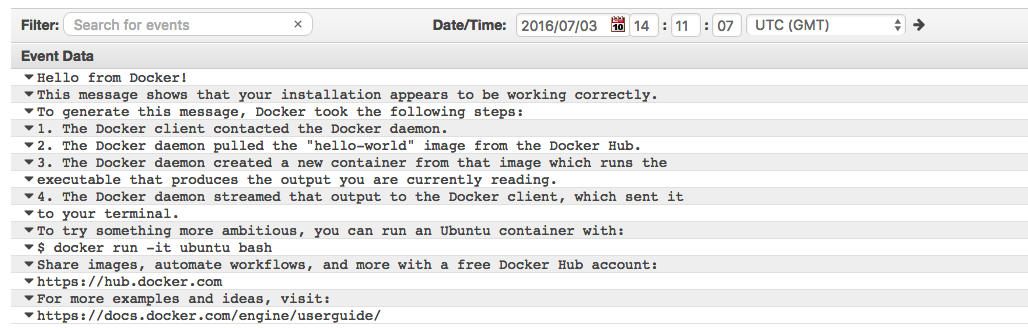# Send your Docker container logs to AWS using the log-driver
Jun 26, 2016 1 minute readDocker supports several logging drivers to forward container logs. These are the steps to configure the AWS CloudWatch log driver to ship the hello-world container logs.
The instructions of this guide are based on Docker 1.9.
Step 1: Configure AWS Cloudwatch
We need an Access Key Id and a Secret Access Key that can forward logs to Cloudwatch. Here’s how to configure AWS Cloudwatch for Log Forwarders.
Step 2: Configure your docker daemon to use the AWS credentials
Mac OS X
These instructions are for the Docker Toolbox because Docker for Mac is still in beta.
1- Open a Docker QuickStart Terminal
2- Stop the the default docker-machine
docker-machine stop default
3- Create a new awslogs docker-machine with the AWS credentials
docker-machine create -d virtualbox \
--engine-env AWS_REGION=us-east-1 \
--engine-env AWS_ACCESS_KEY_ID=xxxxxxxxxxxxxxxx \
--engine-env AWS_SECRET_ACCESS_KEY=xxxxxxxxxxxxxxxxxxxxxx \
awslogs
Ubuntu
The following GitHub Issue details the steps to configure AWS credentials on Ubuntu.
Docker Cloud
No support for log drivers yet.
Step 3: Run the Container
docker run \
--log-driver=awslogs \
--log-opt awslogs-region=us-east-1 \
--log-opt awslogs-group=sample-docker-logs \
--log-opt awslogs-stream=hello-world-logs \
hello-world
Step 4: Review the logs
1- Open the CloudWatch sample-docker-logs group
2- Open the hello-world-logs stream
Your should be able to see your logs